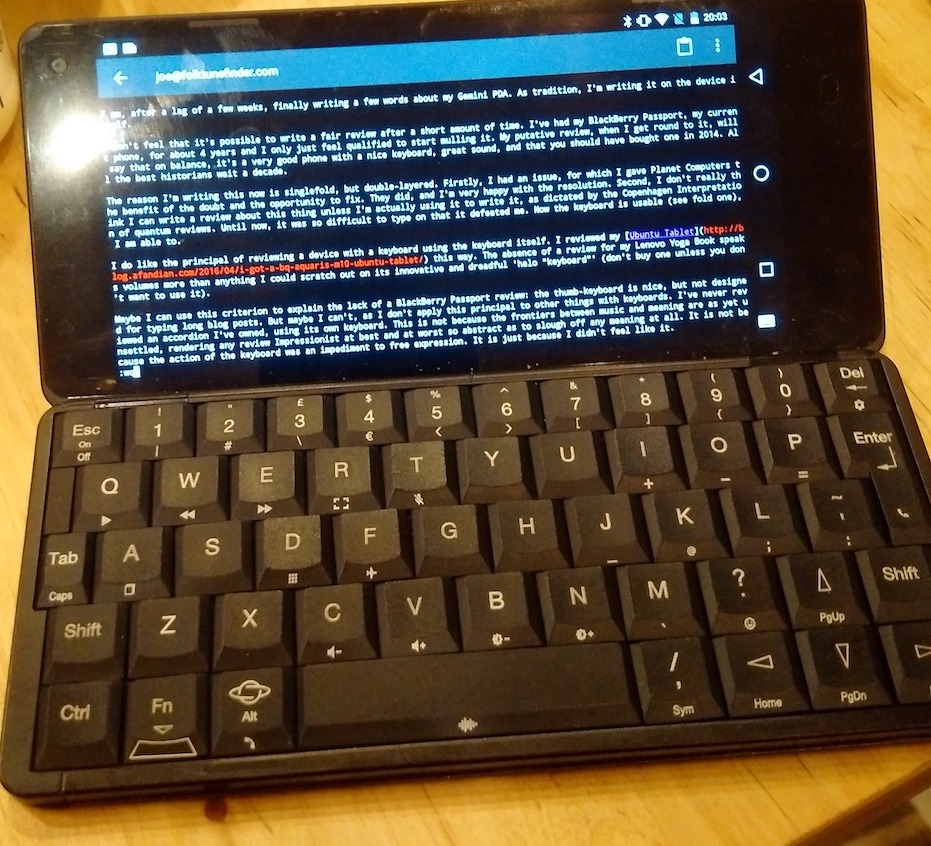Which came first?
I am, after a lag of a few weeks, finally writing a few words about my Gemini PDA. As tradition, I’m writing it on the device itself.
I don’t feel that it’s possible to write a fair review after a short amount of time. I’ve had my BlackBerry Passport, my current phone, for about 4 years and I only just feel qualified to start mulling it. My imaginary review, when I get round to it, will say that on balance, it’s a very good phone with a nice keyboard, great sound, and that you should have bought one in 2014. All the best historians wait a decade.
The reason I’m writing about my Gemini PDA now is singlefold, but double-layered. Firstly, I had an issue, and I gave Planet Computers the benefit of the doubt and the opportunity to fix it. They did, and I’m very happy with the resolution. Second, I don’t really think I can write a review about this thing unless I’m actually using it to write it. Until now, it was so difficult to type on that it defeated me. Now the keyboard is usable and a joy to use (see fold one), I am able to.
I do like the principle of reviewing a device with a keyboard using the keyboard itself. I reviewed my Ubuntu Tablet this way. The absence of a review for my Lenovo Yoga Book speaks volumes more than anything I could scratch out on its innovative and dreadful ‘halo “keyboard”’ (don’t buy one unless you don’t want to use it).
Maybe I can use this criterion to explain the lack of a BlackBerry Passport review: the thumb-keyboard is nice, but not designed for typing long blog posts. But maybe I can’t, as I don’t apply this principle to other things with keyboards. I’ve never reviewed an accordion I’ve owned, using its own keyboard.
(Reportedly Bach did this when he walked into a new church and up to an unfamiliar organ. The brilliance of whatever improvisation issued forth was directly proportional to the esteem in which he held the instrument. Something of a chicken and egg situation, but as a brilliant proponent of the fugue, I’m sure he found a way.)
Risk, reward
But I digress. As the lucky recipient of one of the first batch of Geminis, I had the mixed blessing of getting a device from early in the production run. Pretty soon after the excitement wore off I noticed some problems with the keyboard. A few of the keys sat at odd angles, the enter key stuck, and other keys didn’t register reliably. A pyrrhic victory. I dropped them an email and hoped for the best.
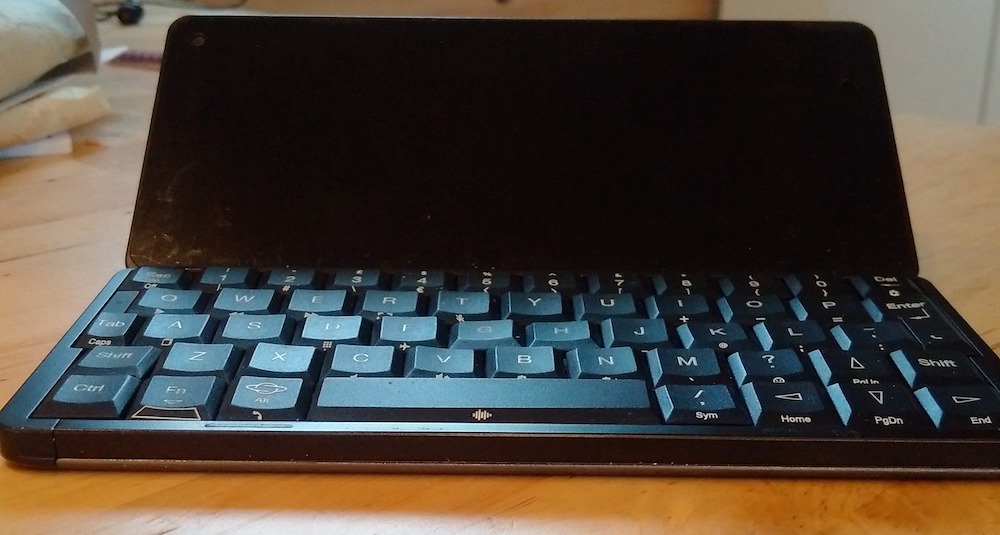
I take the attitude that as crowdfunding backers, we’re signing up to help a company that’s unestablished, on a shoestring budget, doing something quite niche. That means we share in the risk as well as the reward. I’ve lost my contribution to another project before, but I’m glad that in that case I at least gave the Peachy Printer a chance at getting made. In the event, one of the Peachy Printer team ran off with the cash. Quite an exciting story, actually.
Nonetheless I dropped Planet a line to say that the keyboard was faulty on my unit and that I was unhappy. Robin asked for evidence, we exchanged a few emails, and I let it slip. I’m aware that they’re up against it and willing to cut them the appropriate amount of slack.
His mechanism’s gone
A few days ago I got a mail from Robin saying he was sending me a new keyboard mat in the post. It arrived, along with instructions for replacement. This was a straightforward operation, except for the bastard enter and space keys, but they eventually engaged with the stabilizer assembly and popped back into place. Anyone who knows keyboards will know that an obstreperous enter key is a sign of a good keyboard. Stabilizer assemblies, like a running joke amongst keyboard manufacturers, lie in wait in every good keyboard. They are the downfall of an inquisitive mind. There’s always a way to get the keyboard back together, with perseverence. But it can be a formative experience, if you’re unlucky.
The presence of this mechanism in a keyboard means that the designer meant business. Show me another mobile phone with stabilizer assemblies in its keyboard and I’ll show you genuine surprise and interest.
Some idolize the IBM Model M. I’ve been the happy owner of one, but for sheer nostalgia points I place the BBC Micro keyboard as the high water mark of computer keyboards. As I contorted myself holding my Gemini upside down at an angle, trying to get the best light, juggling tweezers and an enter key on a bit of blu-tack, my mind flew back to myself as a horrified child contemplating the despair of never being able to press space again and deeply regretting my decision (it was fine).

The mat is a sheet of very precisely molded silicone that sits beneath the keys. It is a conductor and dome spring for the flexible PCB membrane switches, but also adds a bit of bounce to the end of travel. I carefully marked the replacement mat, and I’m glad I did. I was unable to spot a single difference between the old and new, and was skeptical that a new one would help. However, the new fit-out, which took about 10 minutes to complete, made all the difference. The keys are even, nothing sticks, and the feel of the keyboard is much snappier. I can honestly say that the new keyboard mat adds about £100 perceived value.

I’m surprised that the assembled faulty keyboards passed QA. But the silicone mats on their own are genuinely impossible to tell apart. It could be a question of material springiness or density, but I couldn’t tell the difference and neither can my kitchen scales, hovering as they do, each, at precisely 9 grammes (and on subsequent weigh-ins exactly 10 and sometimes 11).
If you do perform this operation, take my advice and place a knife under the north most edge of the key and lever up. I broke a tiny but crucial bit of plastic from my ctrl key levering from the wrong direction. It is now held on with sticky tape.
Before and after
Take a close look at the alignment of the keys. The G, V and X keys exemplify the uneven surface. You can’t see it, but previously the enter key stuck down sometimes. They also rocked when you put your fingers on them making typing a disconcerting experience.
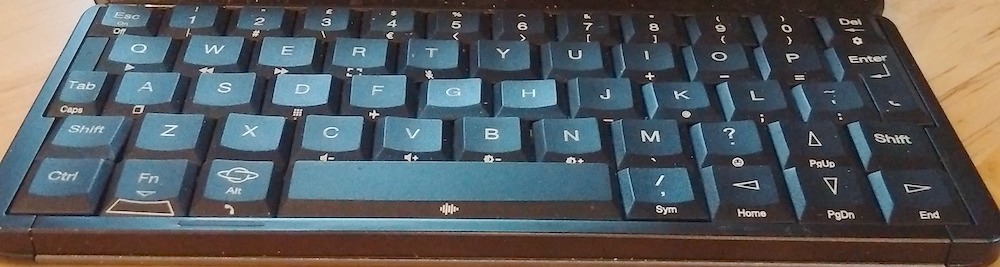
With the fix, all keys are in alignment, are equally springy.
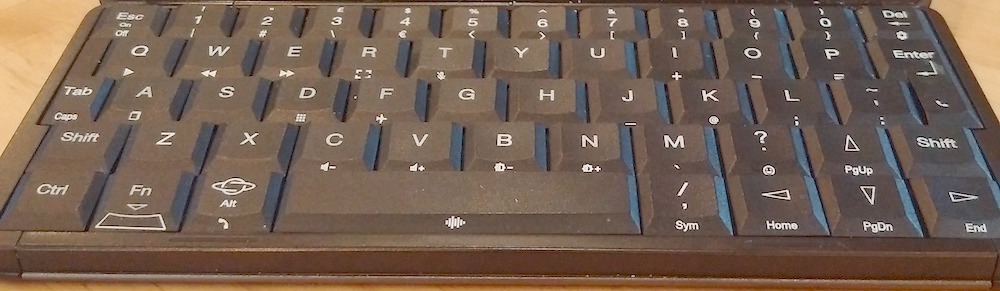
Good.
I was excited to back the Gemini PDA crowdfunding campaign. It crescendoed to a sforzando on delivery, with a case of buyer’s diminuendo soon after. But now this keyboard is fixed it feels like a whole new machine and I’m very excited to have this thing. It’s really good.
Some observations
The screen is sharp and bright. The build quality is solid and precise (now the keyboard issue is resolved). The closing mechanism is nice and firm. The FM radio, which is an important feature to me, is crisp. All in all, nicely engineered.
I can pretty much touch-type, which is very cool. I don’t feel like typing interrupts the flow. For writing text, the experience is similar to a laptop. Certainly close enough for text on the go.
There are a few negatives. I didn’t use the camera to take the photos in this blog post for two reasons, the second of which being that it’s not very good. The sound quality as a phone isn’t brilliant. But I consider the phone functionality to be a bonus, not an integral feature. There’s also some background noise through headphones when there’s no sound playing. Sounds like automatic gain amplifying interference noise. Maybe this could be solved with better shielding and grounding. But it’s not a show stopper.
The space bar still only registers when you press the centre, but that’s easy to learn. And I had a small software issue with blank space at the bottom of the screen. But pressing escape makes it go away, no harm done.
Buy one, I say.