I’m sitting on the bus writing this on my BQ Aquaris M10 Ubuntu edition tablet. It promises ‘full convergence’ so, taking it on face value, I thought I’d start typing a blog post using the on-screen keyboard at work then continue with a bluetooth keyboard once I get home.
The tablet ships with LibreOffice, gEdit, mystery ‘browser’ and Firefox which might be used to access Google Docs. But I’m not using any of those to write this blog post. I am instead using the Notes app, for reasons I’ll come to.
These are my first impressions. All of them are honestly observed, but a couple turned out to be special cases. But they were all things I experienced.
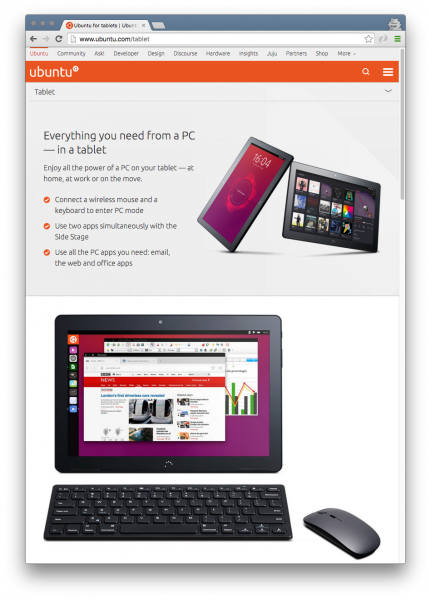
The Ubuntu for Tablets site is very sparse and has almost no surface information. The BQ site is even more enigmatic. All I do know is that this is a ‘convergence tablet’, whatever that means. Official tweets say it ‘turns into a PC’. This is seemingly a first of its kind, so it’s a gamble for everyone. But an Ubuntu tablet sounds cool and, whatever it turned out to be, I wanted one. Almost as an experiment I took the marketing on face value, wanting to preserve my beginner’s mind.
At this point I get home and start typing on a real keyboard. But first I’ll copy it into a WordPress edit window. It doesn’t work, so I have to type it out again. More on that later.
The promise of a full tablet experience that transforms into a full computer is seductive. I’ve had a handheld device as long as I’ve been able to (Psion Sienna, Palm IIIe, Apple Newton, Palm V, Psion series 7, early Windows phone, Motorola Android, HTC Android, Blackberry Passport) and I’ve always seen them as pocket companions to me and my computer. Indeed, they evolved from the PDA concept which synced up to your PC at the end of the day to sync calendars and download the latest Web Channels on Avant Go.
With the increase in processor power and the miniaturisation of real computers, I have felt that I ought to want a tablet. But they all seem disappointing. I had a work iPad which I tried to use for writing notes but found I needed to sign up for Dropbox to transfer the files. I had a Nexus 7 tablet and find the OS restrictive. I have written Android software for it and the whole thing is set up to reinforce the idea that the File System is Dead and protecting users, and the apps they install, from themselves and each other. The Soup format created by Apple Newton was a great idea at the time because the apps were self-contained. But two decades later we still have tablet computers and they still seem to have the same vision for file storage and syncing. All that has changed is that the desktop PC that the PDA used to sync with has been swapped out for a server running in Apple or Google’s datacentre. They seem completely to have leapfrogged the intervening 20 years of progress on the desk and lap top and quite deliberately not borrowed the paradigms that have put people in control of the machines they paid for.
Having a machine with a good amount of processing power, but not being in control of it just seems like a huge wasted opportunity. The promise of the convergent tablet stands for everything missing in the current round of offerings, in my opinion. A convergent tablet sounds like a perfect and timely antidote to Apple and Google. Whatever it actually means, count me in.
Congratulations to Canonical for coming up with the concept, to BQ for stumping up the resources to run it on a real machine and for all the developers who made it a reality. It’s brilliant and I’m very happy I bought one. I’d recommend one to someone like me. I expect things to improve and that soon I would recommend it to someone like someone else.
But there are a few teething problems. I got the very first edition of the device, and it was due an upgrade as soon as it arrived. A few initial problems are to be expected.
Almost Ubuntu
The first problem is that Ubuntu Touch isn’t the same as Ubuntu. From the screenshots it looks like the normal-for-Ubuntu window manager has a special tablet mode which switches back to normal desktop mode once you connect a keyboard or flip the switch. This is kind of true if you squint your eyes and wave your hands a bit. The UI looks similar but instead we have a tablet window manager but with windows you can move. The result is something that feels familiar but with lots missing.
There’s no context menu when you right-click. I tried to copy the text I had been writing with ctrl-C. No dice. Right click didn’t work. There’s no menu. As far as I can tell, no way of getting the text out. So I had to re-type it.
The window-manager is weird. It seems to behave a bit like a tiling WM, but clearly doesn’t expect everything that’s thrown at it. The splash screens for both LibreOffice and Gimp display at the bottom of the screen, in LibreOffice’s case, tiled horizontally a few times. These are just aesthetic issues, and no doubt caused by legacy bridging between X and Mir.
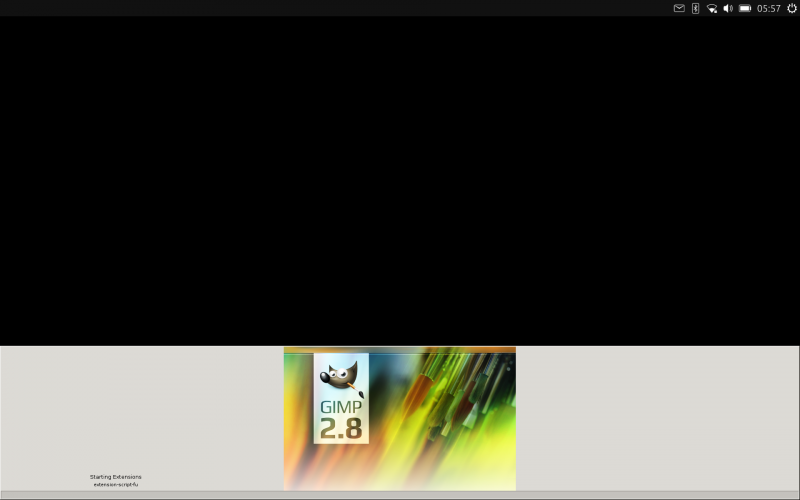
Note the dialog at the bottom-left:
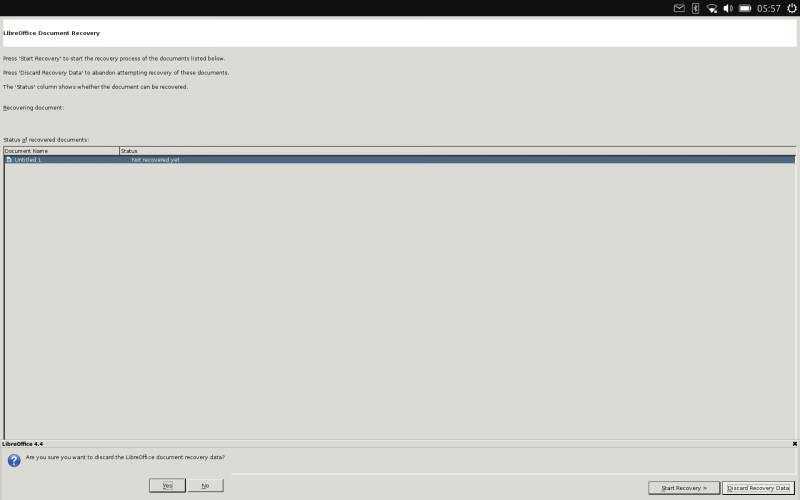
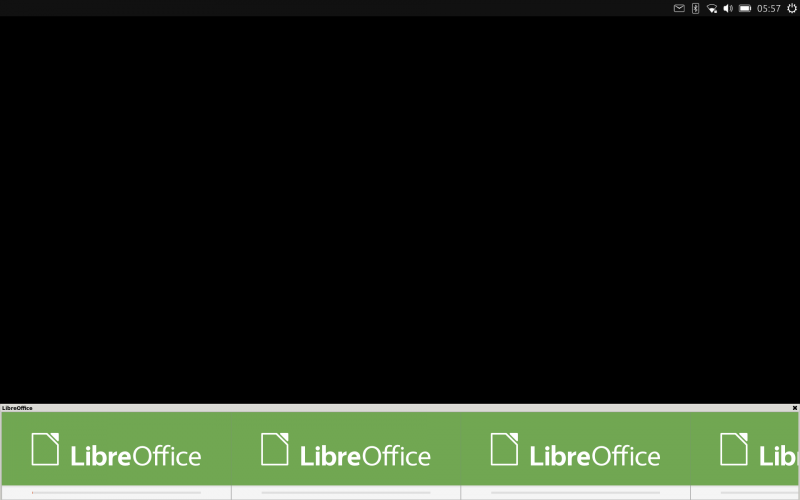
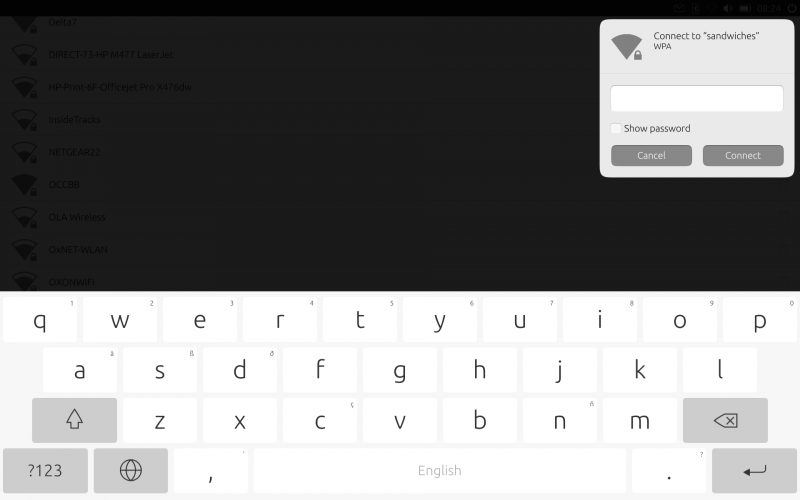
Having actually had the opportunity to use designed-for-mouse desktop apps on a touchscreen, I agree that the fundamental paradigm shifts have had strong motivation. What I find more problematic is the removal of features. This has links to responsive web design which sees features disappear once you use a smaller screen or resize the window. Of course, I hear you say, it shouldn’t! But Google does it (search in mobile mode doesn’t have nearly as many options as desktop mode, and last time I tried signing into Google analytics on a small screen I couldn’t). On the one hand mobile apps have to work on mobile. But on the other hand, people are increasingly using them as their main computer, online services supports this usage pattern, and its a message reinforced by the ‘convergent tablet’ idea.
The home screen in tablet mode is the fabled ‘scopes’. This is a set of screens that are the equivalent of the home screen in Android or iOS. But when you enter desktop mode this turns into a window like any other, and kind of hangs around not sure what to do. It’s your only means of access to any functionality (launching apps, opening settings etc) but in desktop mode this doesn’t feel very well thought out. There’s no launcher like in Unity.
Here you see the ‘scope’ homescreen in desktop mode: reduced to a movable window. And a terminal window (hence the keyboard) that I was just unable to resize using touch.
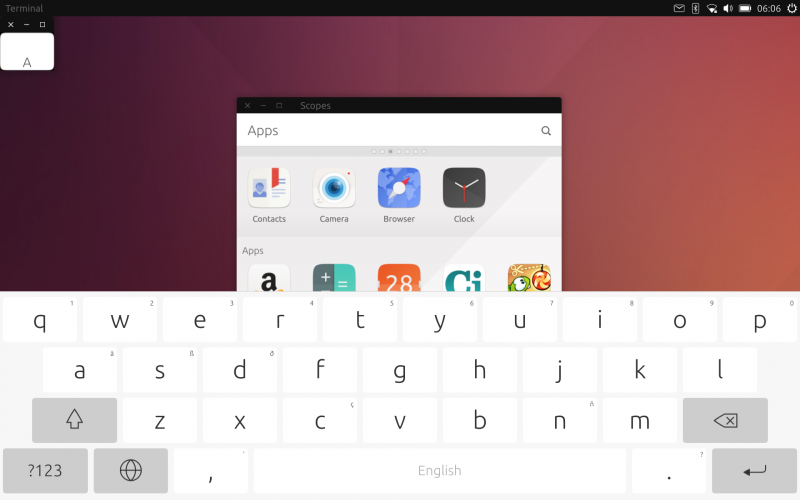
All I would say is that the multi-windowing paradigm isn’t mutually exclusive with system modality, as, for example, Unity shows.
(At this point Firefox crashes, but luckily WordPress autosaved. Scopes has a search bar but I typed Firefox to try and re-launch it and it didn’t match.)
I’ve kept well clear of the politics around window managers and display servers. But I know I am not looking at Gnome and X. I have no problem with this if it supports what I want to do.
Hobbled applications
It was very cool seeing a tablet shipping with Gimp (GNU Image Manipulation tool). It’s the first application I opened. Drawing on the screen, with ‘real’ software, so to speak, was very exciting. It performed with the same minimal lag I’d expect on a desktop, but it was running on a tablet. A good start.
It also ships with LibreOffice, desktop Firefox and gEdit. Between Gimp, Libreoffice and Firefox it seems like Ubuntu Touch is making a bold statement: this is a Real Opationg System that runs Real Software. But when I tried to type something into Libreoffice no keyboard appeared. Same goes for Firefox. It seems these are only programs that you’re meant to use with a plugged in keyboard. So much for convergence!
I had a work iPad which I tried to use for writing notes but found I needed to sign up for Dropbox to transfer the files. I had a Nexus 7 tablet and find the OS restrictive. I have written Android software for it and the whole thing is set up to reinforce the idea that the File System is Dead and protecting users, and the apps they install, from themselves and each other. The Soup format created by Apple Newton was a great idea at the time because the apps were self-contained. But two decades later we still have tablet computers and they still seem to have the same vision for file storage and syncing. All that has changed is that the desktop PC that the PDA used to sync with has been swapped out for a server running in Apple or Google’s datacentre. They seem completely to have leapfrogged the intervening 20 years of progress on the desk and laptop and quite deliberately not borrowed the paradigms that have put people in control of the machines they paid for.
It seems that using the display server that ships with Ubuntu Touch requires programs to explicitly request the keyboard. Firefox, quite reasonably doesn’t do this yet. I assume the same is true of LibreOffice. And any other conventional app. I suppose they could solve this in Ubuntu Touch by adding a manual keyboard toggle switch. Without it, X-based apps, which is most of them, won’t work (chorus of ‘transforms into a full PC’).
It seems like a massive oversight to bundle apps with a new table that don’t actually work unless you connect peripherals.
And when you are in an editable text field in a supported application, there’s no way to get rid of the keyboard, which uses half the screen. It doesn’t feel like it’s had much user testing. And I suppose that it’s a statement in itself that I expect things like user testing from an open source project. The OS does seem to be broadly usable and it looks professional.
The other apps that do come out of the box are hobbled for tablet use. The ‘browser’ app doesn’t have any way, as far as I can tell, to change any settings. Or go inconito or use profiles. And when I did fire up my browser to edit a Google Document, Google detected that I was using a mobile browser and refused to let me edit my documents, instead assuming I was running an Android (because everything that’s not an iPhone is an Android, right?) forcing me to the Google Play store which of course doesn’t work. And because there are no settings there was no ‘use desktop mode’ or place to set my user agent. My Blackberry Passport phone’s browser can do all of these things.
There are some rough edges in the UI. On the lock screen, if you opt for a numeric-only password, you get a massive numeric keypad that spans the screen. Smaller and bespoke would have been a bit better. And you have to click in a text box to give it focus. Any user testing might have hinted that the box should automatically be given focus.
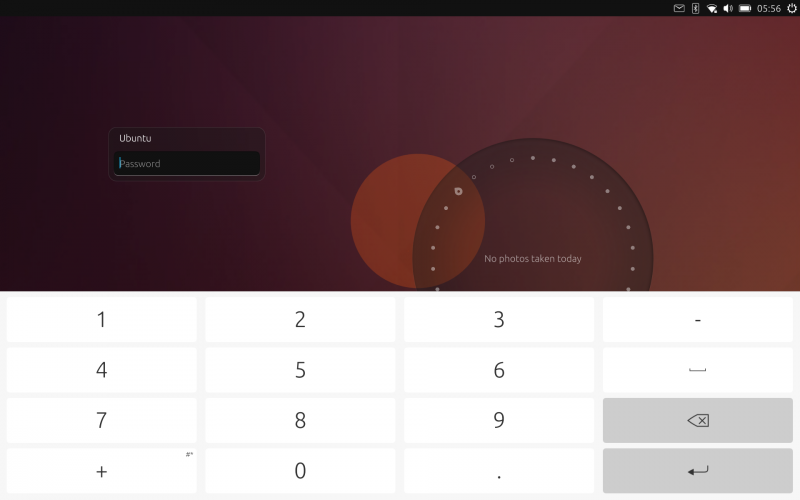
Dark Clouds
And then there’s the notes app. In attempt to export the words I had written, having failed to copy-paste them, I fired up the terminal and looked for the files in my home directory. No dice. But when I opened the notes application for the first time it asked me if I wanted to set up an Evernote account (well done on getting the sponsorship, Mark). Presumably I have to sign up for some kind of cloud service to get my files out.
And then I had to install a terminal in the first place. It would have been a nice nod to the people who are buying the device to have one pre-installed but it’s no problem. What was a problem was having to sign up for an Ubuntu account to be able to install any software at all. This seems like a massive two-fingers up at users. I couldn’t see any choice but to sign up for an account, so I did. I’m not at all happy about it.
Once I got it I could look around, but there’s no touching. The root partition is mounted as read-only so there’s no way to install anything with apt-get. You can re-mount the root partition in read-write mode (I’ve not tried this) but it’s incompatible with getting software updates. I suppose I can grudgingly accept that this was a reasonable technical solution for mobile software, but they could have made at least minimal effort to allow me to install packages at the same time.
It is, however, very exciting to have a bash prompt on a tablet. I was able to look around the system. It’s a very lightweight installation. Vi but no vim. Not even banner is installed! I have distant ideas about trying to install a development environment, but I very much doubt I’ll get a JVM running. GCC perhaps.
Two things, for me, strike at the principle of why I thought I was buying a tablet running GNU/Linux: the discouragement to engage with your own files and requirement to depend on Canonical, and to create an account with them, to install any software. I thought I was buying a tablet so I wouldn’t have a device that’s oriented around trying to sell me stuff, trying to get me to integrate with the cloud when it’s not necessary, and giving me access to my files. Instead it seems to be altogether closer to the model of Android and iOS where everything is cloud based, the device is disposable, and you can pay for an upgrade. Some things in this early version of the software can be fixed, but I don’t think this can.
Underpowered
The device ships with an okayish processor and 2 GB of RAM. It wasn’t overly expensive, but I would have been more reluctant if it had cost another £100. So they made the right gamble price-wise. I got the HD version which has more pixels than the other version.
I’ve been envious of a friend’s Microsoft Surface. I didn’t imagine the two devices would be remotely similar (there’s a huge price difference for starters) but I did think that they might have some overlap in concept. Indeed they do, and I think Ubuntu Touch is a very good start.
The thing runs LibreOffice and Gimp fine and multitasks well enough. But the processor can’t quite keep up with the graphical interface. There are animations which look jerky. I donn’t mind that, but I would like the opportunity to turn them off and save us both the embarassment. No way of changing this in the settings as far as I can tell.
The pointer on the screen is jumpy. This could be to do with the fact that I was running a few apps at once.
I hope that things will improve as the software is developed.
Bits and pieces
It was tricky connecting it to a bluetooth keyboard, but it worked eventually. However plugging in a USB keyboard, larger than the device itself, worked perfectly.
The camera is OK. Not stellar, but takes photos. The hardware seems good. The screen is nice to look at, it feels solid, the microsd slot is nicely recessed (you may need a pen lid to poke it out).
We have WPA2 Enterprise wireless networking at work and, after trying every combination, I gave up. This meant I had to deal with my colleague Karl’s hourly ‘is it running Emacs yet?’. Now I am home I can answer: no. It’s not in the app store.
The Firefox process crashed once when writing this. The whole OS crashed when I was using the browser twice (it restarted to the boot screen).
Laundry list
So, in all of one day of usage, here’s the list of problems I have with the device. They’re bullet pointed for clarity, not spite.
- It’s not ‘real’ Desktop Gnome and Unity Ubuntu. The advertising kind of sells it like it is.
- The apps appear to be cut down. For a tablet this is OK. For a desktop device this isn’t. A convergence device is a strange new middle-ground and maybe some muddling is unavoidable.
- A few rough UI edges. Home screen requires you to focus the password box unnecessarily.
- Apps reject ownership of your own data. Where are my notes?
- X-based apps that ship with the device don’t bring up the on-screen keyboard, so are unusable. Firefox, gEdit, LibreOffice. There should be a manual toggle. Asking every X-based app to back-port Mir on-screen keyboard events is the wrong way round.
- No way to get rid of the keyboard in a text field. What if I just want to read the text without wasting half of the screen?
- On that note, the set of apps that ship isn’t well thought out, given that they don’t work out of the box.
- The Scopes window is weird in desktop mode. It could be better thought out.
- Scopes search doesn’t work so I have to page through to find an app.
- There are no menus, e.g. in Firefox.
- There’s no context menu.
- I couldn’t work out how to copy-paste in Notes.
- Where are my files created by my apps? Certainly not in ~!
- In Desktop mode, sometimes windows are resized to the wrong size, and there’s no way to resize them purely with touch.
- Browser app is missing crucial features. Missing are incognito, Profiles, Desktop mode (making it impossible to use Google Docs).
- Why do I have to create an Ubuntu account to install software on my own computer? This seems contrary to Open Source principles.
- It’s a shame about the root partition being read-only. Surely there is a way to install old-fashioned apps with apt-get with symlinks or something?
- Conceptual over-reliance on the cloud.
- Underpowered for the animations. Jerky mouse. Laggy screen updates.
- No way to turn off animations.
- Can’t work out how to connect to WPA2 Enterprise network.
- Firefox crashed.
- The built-in browser crashed twice, taking down the whole device.
- The built-in browser has tabs, but unloads the page when you switch to another tab. Good luck if you were in the middle of working on something.
- It doesn’t ship with a file manager
And here’s the list of Stack Exchange questions
And here are some answers by the good people of Stack Exchange. I’ll update this with any new information.
- There’s a bug in the Notes app specifically. Other apps' select, copy and paste work fine.
- Files creaed by apps are stored in a hidden directory ~/.local
- I used the search in Scopes today and it found Firefox. I didn’t before though.
- The browser does have incognito mode.
- There is a user manual. NOWHERE does it say that there is one, but if you search for it, deep in the support BQ site, there it is. And in that guide it does say that LibreOffice doesn’t work without a physical keyboard.
- According to a Stack Exchange answer, it is possible to install ‘click’ format packages at the command line without signign into an Ubuntu account.
You should buy one
Apart from this laundry-list of complaints, you should definitely get one. This is a real device running real Linux. The window manager may not be Unity, but it has windows. It may not be running the behemoth that is X, but it’s running Mir. The cursor may be juddery but there actually is one, and you can choose to use touch at the same time. Maybe Firefox doesn’t work without a plugged in keyboard, but it’s full Firefox, and Google Docs worked eventually.
There are lots of bugs that I am sure will be ironed out. There are some political / product ideology issues that we’re just going to have to live with. I’m sure most people don’t want a real full desktop OS on their tablet, and I hope that Canonical is more honest in their advertising. But as a first generation product, it’s really good. I think we should all go out and buy one to thank BQ monetarily for taking the gamble, convince the higher-ups at Canonical that people will buy one of these things, and to get more eyes on the device which will no doubt speed up development.
One big reason I bought this product, and the same reason I bought my Blackberry Passport (which I love) is to cast my vote in the challenge to complete lock-down of the ecosystem into Android and iOS.
The OS, as it exists today feels like alpha quality, but an alpha I would happily use. I’m going to a few conferences soon and I’m working up the courage to take it as my only device. Although I have a confession: I did write most of this on my Mac after Firefox crashed.
Buy one!
And if anyone from the development team is reading this, I’m sorry that it’s largely negative. As first iterations go, it’s a triumph and a great success. Thank you.
Postscript
Trying to upload these screenshots to WordPress provided a perfect summary of most of the above. I clicked ‘upload media’ and was given a file upload dialog. Clearly the paradigm is close to Android’s file handlers (I forget what they’re called) than an old-fashioned file system. How do I select files to upload? I can’t, unless the Gallery can see them. This is really discouraging.
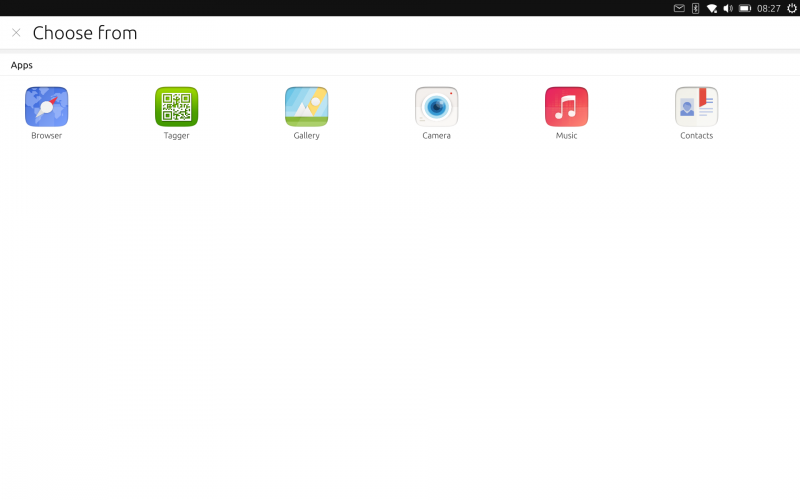 Luckily the Gallery app is able to, and shows my screenshots in a random cutesy way. But what if I wanted to upload a text file?
Luckily the Gallery app is able to, and shows my screenshots in a random cutesy way. But what if I wanted to upload a text file?
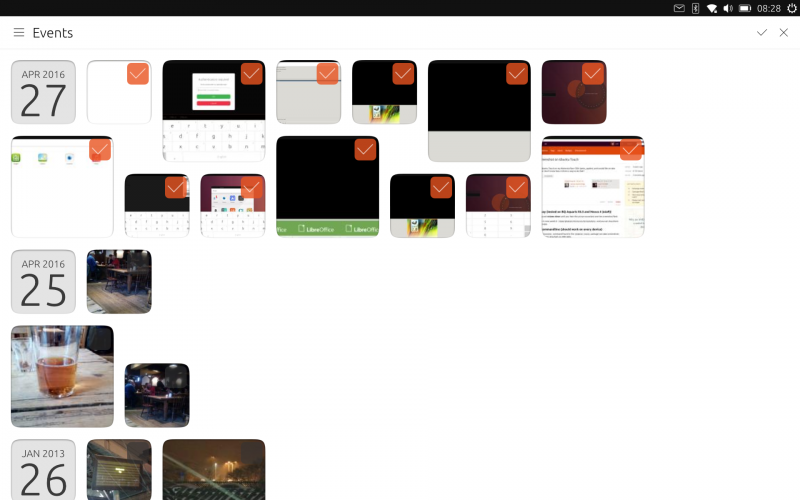
I get the files uploaded OK, but there’s a text box, so the keyboard shows. I can’t get rid of it. Half of my screen is unusable.
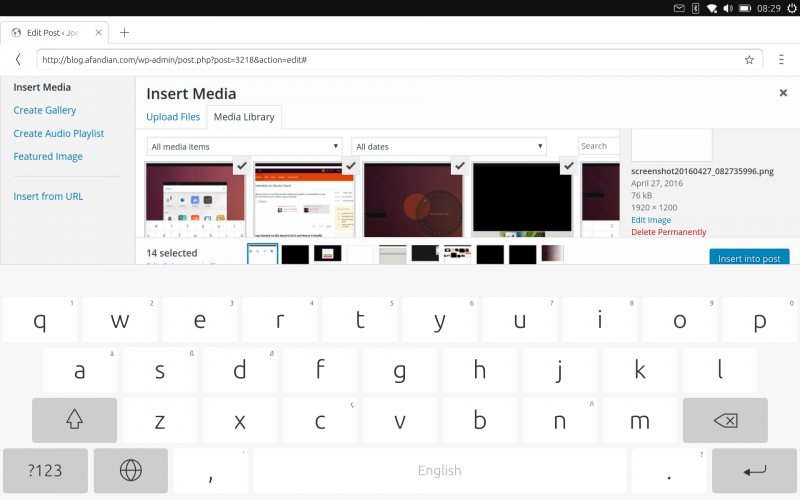
Finally, I want to review what I’ve written and correct typos. Again, half my screen is used up by the keyboard, and I can’t find a way to get rid of it.
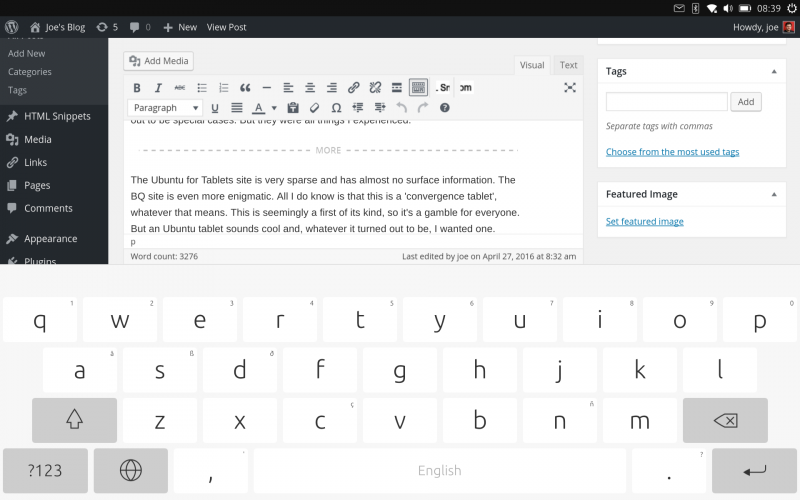
I’m still glad I got it.